Digital Tools for Productivity
In today’s fast-paced, tech-driven world, leveraging digital tools is essential for maintaining and enhancing productivity. These tools not only streamline daily tasks but also enable more efficient communication, smarter project management, and improved work-life balance. Whether you are an individual professional or part of a large organization, incorporating the right digital solutions can make a significant difference in output and efficiency. This page explores the landscape of digital productivity tools, breaking down their benefits and best practices for utilization to help you work smarter and achieve your goals more effectively.

Personal task organizers are designed to help users manage their individual responsibilities efficiently. They often provide intuitive interfaces where you can create, prioritize, and check off tasks as they are completed. Advanced options enable you to categorize by project, set recurring reminders, and even integrate with your calendar. These organizers play a significant role in time management by helping users focus on what matters most, minimize procrastination, and maintain a clear overview of their workload. Adopting a personal task organizer can significantly mitigate the stress associated with juggling multiple obligations, delivering a streamlined path to personal productivity.
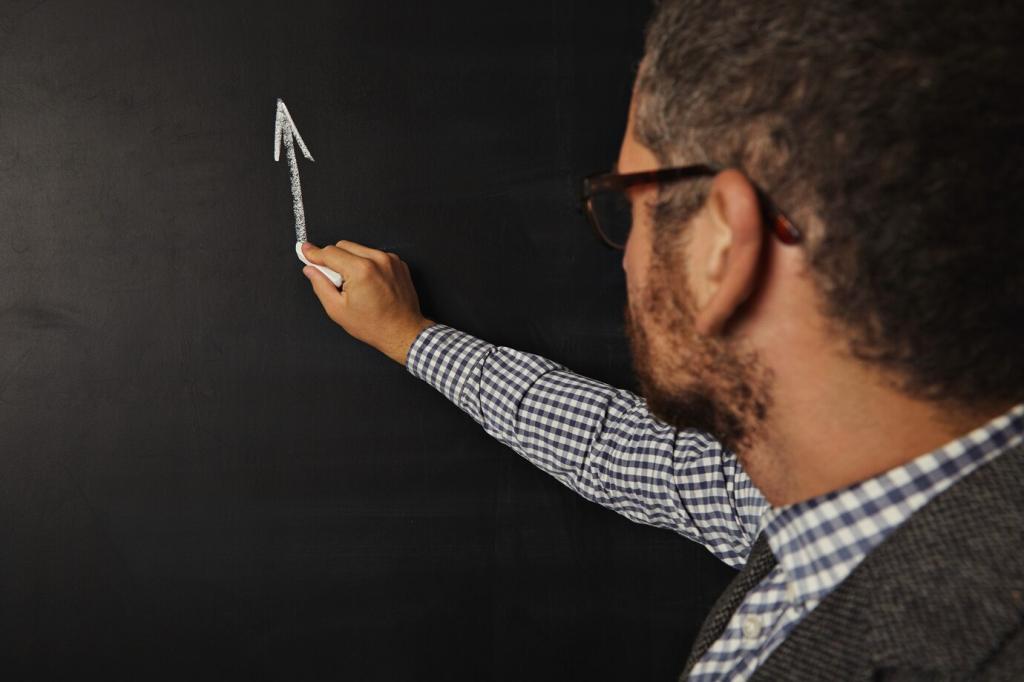
Team collaboration platforms facilitate collective productivity by centralizing communication, file sharing, and project tracking in one digital hub. These tools are especially critical for remote or hybrid teams, ensuring that everyone remains connected and on the same page regardless of physical location. They usually feature activity feeds, task assignments, and progress visualization, offering transparency and accountability within projects. By equipping teams with the necessary tools to communicate and coordinate effectively, these platforms reduce miscommunication and foster an environment where collaboration thrives and productivity flourishes.

Kanban and agile boards represent a visual approach to managing tasks and projects, making workflows transparent and easier to manage. These digital boards enable users to categorize tasks by their status, such as ‘to do’, ‘in progress’, and ‘done’, providing an instant overview of what needs attention. They are especially useful for iterative workflows and continuous delivery environments, making bottlenecks and inefficiencies immediately visible. By adopting digital kanban or agile boards, teams and individuals can enhance their organizational structure, adapt quickly to changes, and ensure that resources are allocated where they are needed most.
Communication and Collaboration Tools
Instant messaging and chat applications deliver real-time communication capabilities to teams, allowing quick questions, informal brainstorming, and instant feedback. These tools surpass the limitations of traditional email by providing fast, context-rich conversations that can be organized by topic or project. With features like searchable message histories, presence indicators, and direct file sharing, chat apps support dynamic communication while reducing email overload. By centralizing conversations in one digital channel, teams can resolve issues more quickly, drive innovation, and sustain momentum across multiple initiatives.
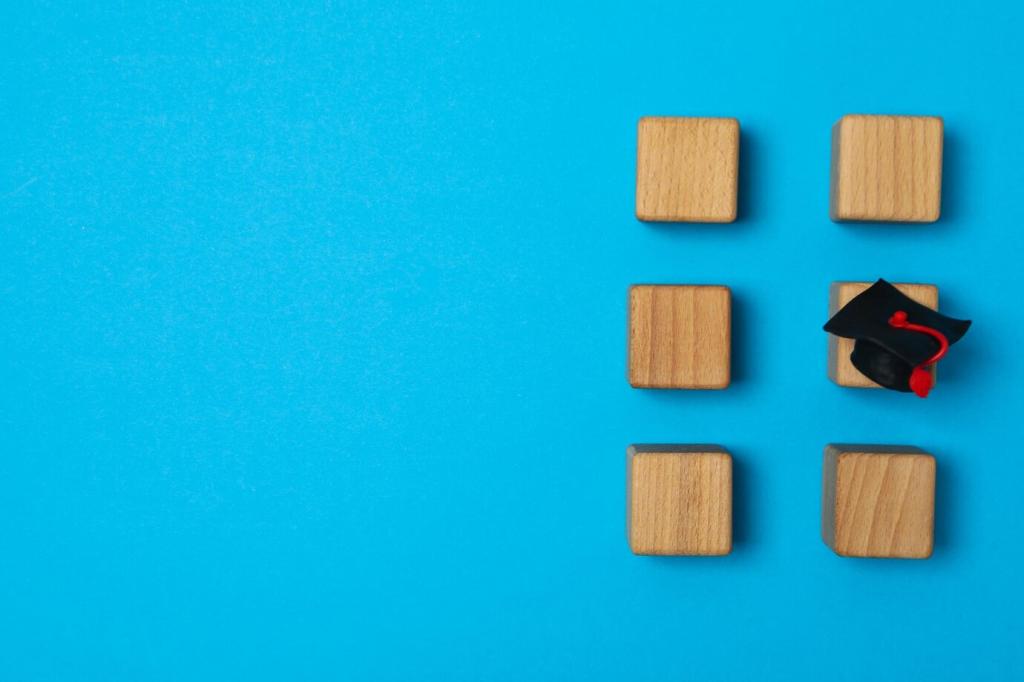
Automation and Workflow Optimization
Integrated Automation Tools
Integrated automation tools connect various applications and services, making it possible to create seamless workflows across different platforms. Through the use of triggers and actions, these tools automate routine processes like data entry, notifications, file backups, and more. Users can design complex automation chains without writing any code, significantly reducing the time spent on manual, repetitive tasks. Over time, integrated automation can lead to remarkable gains in efficiency and accuracy, allowing users to devote more energy to creative, critical, and revenue-generating activities.
Scheduling and Calendar Assistants
Digital scheduling and calendar assistants simplify time management by automating appointment setting and reminders. These tools often integrate directly with your existing calendar systems and email, using artificial intelligence to suggest optimal meeting times or avoid double-bookings. Some can automatically reschedule conflicts or send reminders to attendees, minimizing back-and-forth communication. By taking over the coordination of meetings and deadlines, scheduling assistants provide peace of mind and help ensure that important tasks and appointments are never overlooked.
Automated Reporting and Analytics Platforms
Automated reporting and analytics platforms streamline the collection and interpretation of essential business data. These tools gather information from various sources, aggregate it, and generate real-time reports or dashboards—often customizable to exact business needs. By automating these processes, teams gain access to up-to-date insights without the drudgery of manual data compilation. This swift, reliable access to analytics supports better decision-making and allows organizations to proactively address challenges and seize opportunities before competitors.
